Current Integrations
Save time and effort with
Solar Insure
Solar Insure integrates seamlessly with approved monitoring and inverter systems, allowing you to monitor your fleet’s health from a single platform without the need to log into multiple systems.

Share Data Access for Enphase and SolarEdge Monitoring
Follow these simple steps to add your monitoring credentials to the Solar Insure Platform.

Log onto the Solar Insure Platform
User your username and password to login at https://demo.solarinsure.com/.

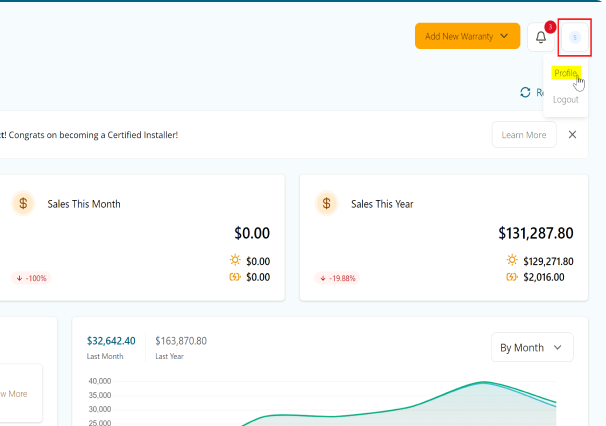

Navigate to your Profile
Click on the user avatar in the top right of the screen. From the dropdown menu, select “Profile”.
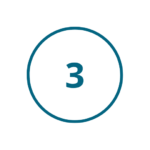
Navigate to the “Integrations” Tab
From here users can enter their Enphase and SolarEdge Credentials.
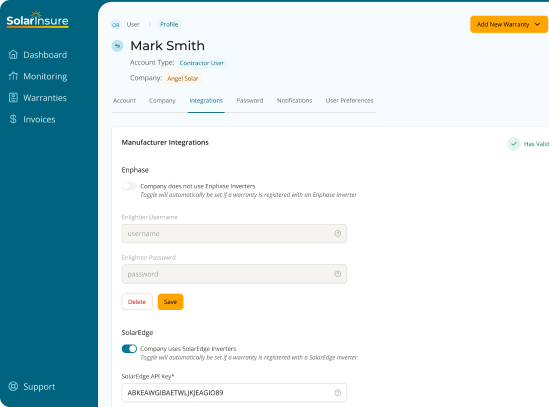
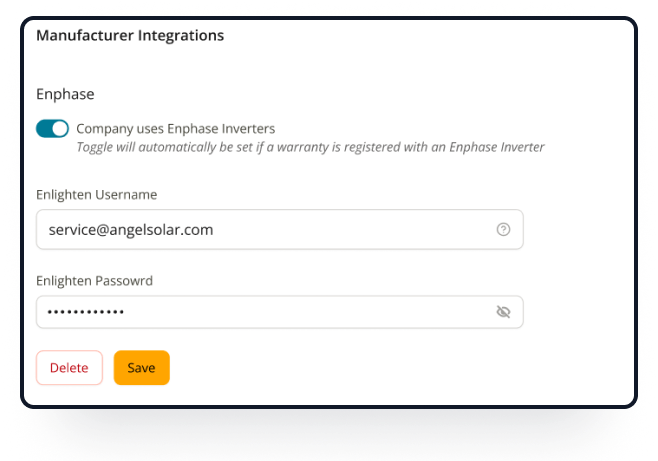

Enter your Enphase Credentials
Why do I need to enter my email and password to integrate my Enphase systems with Solar Insure?
Without credentials, each installer would be required to maintain their own Enphase developer subscription and Solar Insure would be required to contact each homeowner we monitor directly before we gain access to their system. Don’t worry, Solar Insure is contractually obligated to not contact homeowners on behalf of our installers. Your data will never be used outside of the Solar Insure platform.

Enter your SolarEdge API Key
Add your SolarEdge API Key. For help locating an API Key in your SolarEdge Portal, follow the instructions below.
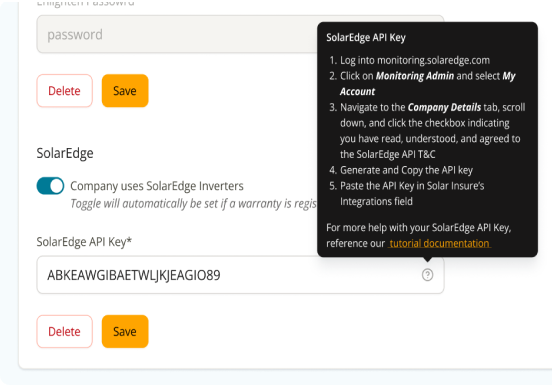
How to Locate your SolarEdge API Key

Click on “Monitoring Admin”
Log into the SolarEdge portal at monitoring.solaredge.com and click on the Monitoring Admin menu.
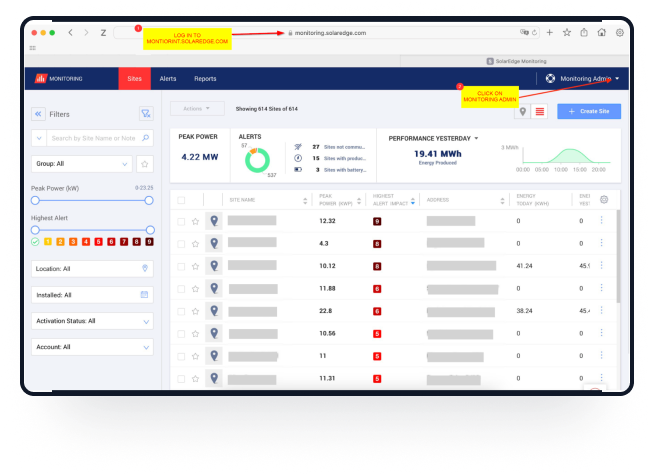
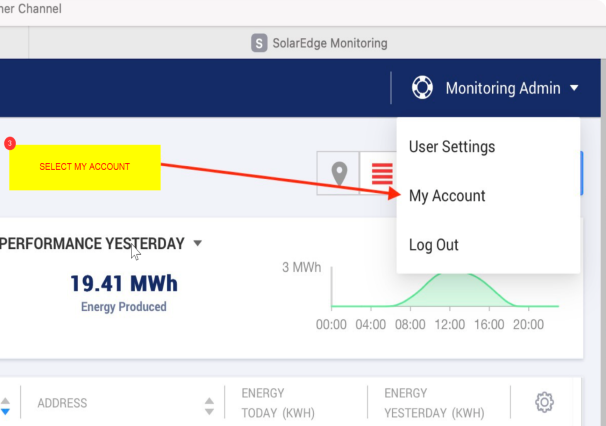

Select “My Account”
Select “My Account” from the dropdown menu.
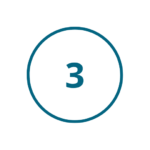
Generate, Save, & Copy the API Key
Navigate to the Company Details tab. Scroll down until you see the API Access section. Check the box by the statement “I have read, understood, and agreed to the SolarEdge API T&C”. Click “Save” at the bottom of the form, and then Copy the API Key.
Paste the copied API Key in Solar Insure’s Platform.
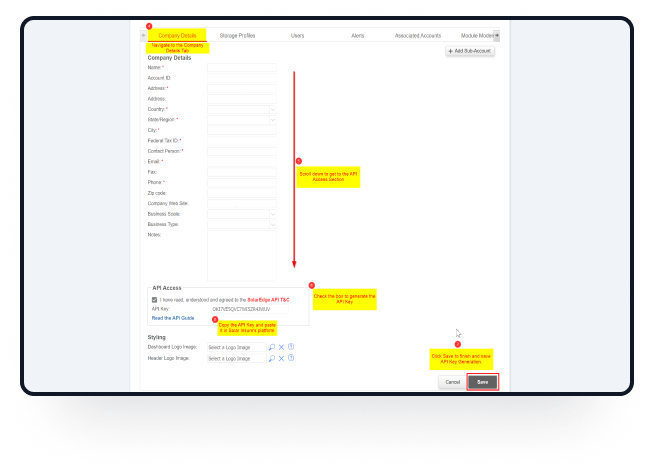
Future Integrations
Do you work with Inverter Manufacturer
beyond SolarEdge & Enphase?
Solar Insure has plans to expand its manufacturer monitoring coverage and support additional inverters on the AVL list in the future. If you work with manufacturers beyond SolarEdge and Enphase and would like to grant Solar Insure monitoring access to assist with troubleshooting and overseeing monitoring issues for homeowners with Solar Insure warranties, you can submit your monitoring access credentials using the form available at https://www.solarinsure.com/fleet-monitoring-login.
Features
Solar Monitoring Made Easy
Experience advanced monitoring, seamless integration, and efficient issue management with Solar Insure Monitoring – all included with a Solar Insure Warranty.


Increase Revenue
Get money back for warranty service work you’ve previously performed for free or have traditionally charged the homeowners for.

Reduce Downtime
Get homeowner’s repair resolved sooner as they don’t lose out on lost energy or pay out of pocket for service work.

Grow Your Business
Make homeowners happy, increase referrals, contribute to positive public opinion on solar, and increase sales.
Frequently Asked Questions
Everything you need to know about Solar Insure Monitoring.
The Solar Insure monitoring tool is a self-service, unified platform that centralizes alerts and system statuses from SolarEdge and Enphase, effectively covering over 90% of our warranties. We are actively working to extend our integration to more inverter manufacturers, enhancing the tool’s versatility and scope. As a supplemental tool, it simplifies triage by consolidating and prioritizing alerts from various manufacturers, allowing contractors to efficiently assess fleet health at a macro level. Contractors should still manage primary operations and maintenance, using the inverter manufacturer’s portal as needed.
Upon registering a warranty on the Solar Insure platform, the site integration process begins, which is key to connecting a homeowner’s site to our monitoring system. This involves matching the registered system with its corresponding entity in the inverter manufacturer’s fleet database. Once this match is confirmed, the homeowner’s site is typically connected to Solar Insure’s monitoring within two weeks, and we start pulling data, including monitoring statuses and component details, from the manufacturer’s portal on at least a weekly basis. It’s important to note that site connection depends on the integration of the inverter manufacturer with Solar Insure and the availability of data permissions. While currently, only qualified sites are integrated, Solar Insure is continuously working to increase the rate of connections, focusing on expanding our monitoring capabilities.
At the time of warranty registration, each site is initially categorized as an Unmonitored Site. This categorization is the starting point for all sites entering our system. From here, sites progress to becoming Connected Sites once the matching with the inverter manufacturer’s database is successfully completed and data integration begins. Connected Sites are those with active data flow, ensuring up-to-date monitoring information on our platform. Excluded Sites are those that do not fit within our current monitoring scope. The aim of these categories is to streamline the integration process and focus on increasing the number of Connected Sites, which enhances our overall monitoring capabilities and the management of fleet health for contractors.
Solar Insure updates its monitoring dashboard data every 3-7 days, averaging a weekly cycle, to provide contractors with a high-level summary of fleet health across multiple manufacturers. This update frequency is chosen to balance the need for current information with practical fleet management. While these updates offer a macro-level view, for more detailed, real-time monitoring, contractors should access the inverter manufacturers’ portals directly. These portals provide more frequent updates and in-depth data, essential for immediate site-specific troubleshooting. This approach aligns Solar Insure’s summary capabilities with the operational and maintenance needs of busy contractors, facilitating both proactive fleet oversight and responsive issue resolution.
Currently, Solar Insure Monitoring is specifically tailored for installers, offering a comprehensive monitoring view of solar installations with a focus on efficient fleet management. This exclusive tool empowers installers to optimize their monitoring workflows and ensure the smooth operation of solar systems. For homeowners seeking more in-depth insights into their installation, monitoring apps provided by most component manufacturers are available. These dedicated apps allow homeowners to closely monitor and track the performance and data of their solar systems, providing them with a personalized monitoring experience.
No, Solar Insure Monitoring is currently just a triage tool that helps installers optimize their fleet management workflows. Although Solar Insure is developing out-of-platform reports and notifications, they are not available at this time. Installers must regularly log into Solar Insure or their manufacturer’s monitoring portals to stay on top of system issues.
No, Solar Insure’s monitoring dashboard does not replace the need to log into individual manufacturer’s monitoring portals. While it provides a comprehensive overview of your solar fleet’s health across multiple manufacturers, it serves mainly for high-level triage and summary purposes, updating data on a weekly basis. For more detailed, real-time information, remote troubleshooting, or specific actions such as filing an RMA, contractors still need to access the individual manufacturer’s portals. These portals offer more frequent updates and in-depth data, crucial for addressing immediate site-specific issues or conducting thorough analyses.
Installers are responsible for resolving any monitoring issues identified on the Solar Insure platform for their fleet of homeowners. It is recommended to file an RMA with the inverter manufacturer first. After performing the service, installers can be reimbursed for their labor and truck rolls above what the manufacturer’s warranty pays through the Solar Insure claims process. In the case of insolvency or an extenuating circumstance, Solar Insure will step in to find a suitable service provider.
Installers can file a claim on Solar Insure’s online claims portal.
Yes, Solar Insure has plans to expand its manufacturer monitoring coverage and support additional inverters on the AVL list in the future. If you work with manufacturers beyond SolarEdge and Enphase and would like to grant Solar Insure monitoring access to assist with troubleshooting and overseeing monitoring issues for homeowners with Solar Insure warranties, you can submit your monitoring access credentials using the form available at https://www.solarinsure.com/fleet-monitoring-login.
Still have questions?
Can’t find the answer you’re looking for? Please chat to our friendly team.


