
Tesla Monitoring Now In Daybreak
Experience the Beta Launch
![]()
Now Live in Daybreak
Certified providers can now opt in to monitor Tesla systems directly in Daybreak.
Join the beta to unlock fleet visibility, streamline service, and shape the future of solar monitoring.
Centralized Visibility
Monitor Tesla systems alongside other top brands, eliminating the need for portal hopping.
Proof of Reliability
Demonstrate to homeowners the long-term performance of battery systems, enhancing trust and increasing storage upsell potential.
Support Long-Term Service Value
Monitoring across all of your systems helps reinforce your role post-install, enhancing response times and customer satisfaction.
Help Shape the Final Product
Your feedback directly improves Tesla monitoring and Daybreak, making it a standard for all Certified Providers.
Key Details
Click on each dropdown below to learn more about what to expect during the Beta Launch
The Tesla Beta Launch is:
- an optional monitoring pilot for certified providers to start connecting Tesla systems to Daybreak.
- not a full launch, still in beta phase.
Certified Providers choosing to participate in the Tesla Beta Launch, can expect:
- a work in progress and not the final product.
- manual steps, bugs, and inconsistencies.
The goals for the Tesla Beta Launch are to
- collect real-world feedback.
- improve the experience for our Certified Providers.
- prepare for a full roll-out.
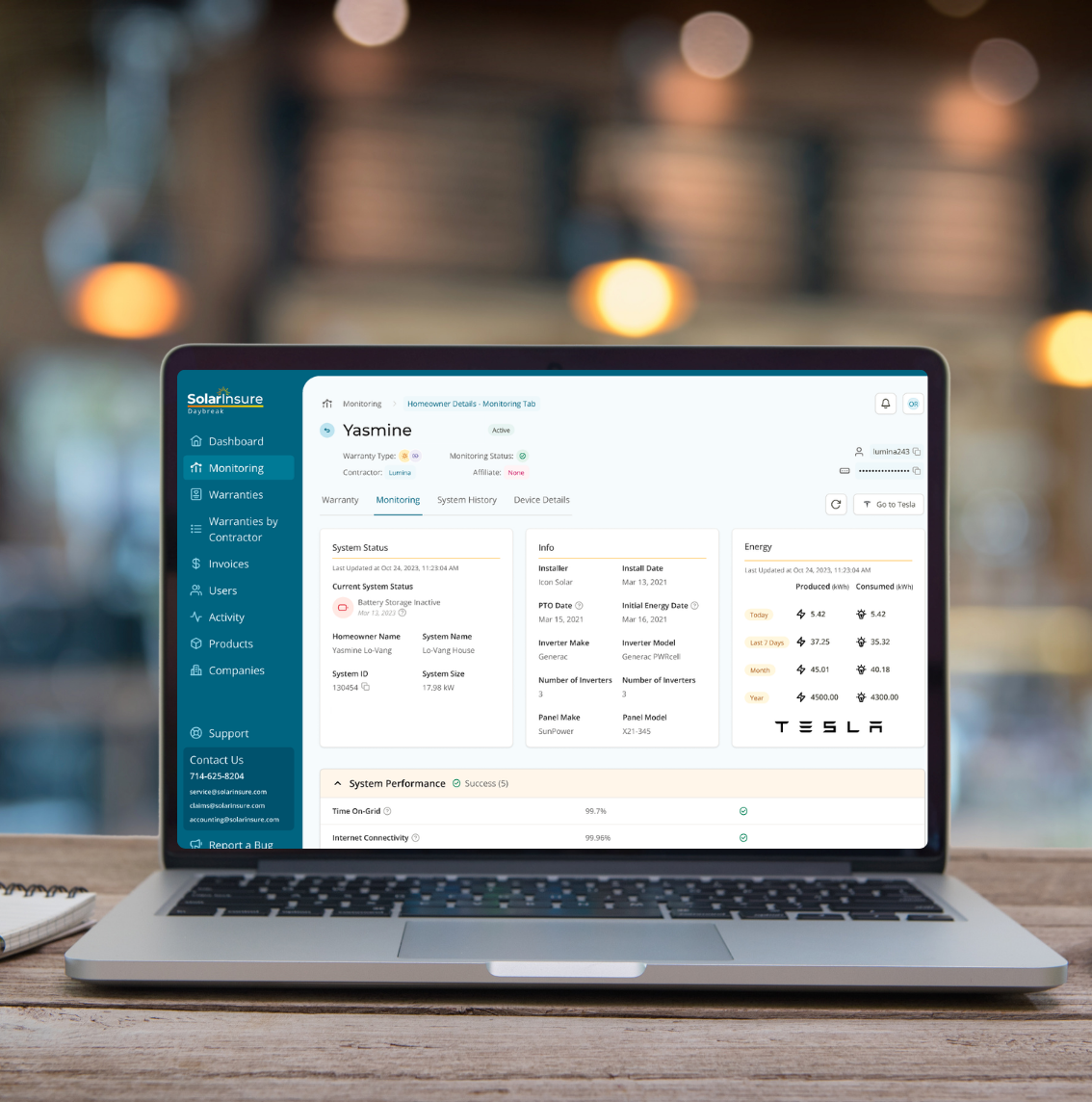
How to Connect Tesla Systems
Hover over each to learn more about how to connect
Share the Site with Solar Insure
- Option A: Use the Tesla One App during system set-up
- Option B: In Powerhub, go to Site Sharing > click "+" > add Solar Insure
Locate the Device ID (DIN)
- Find the Device Identification Number in Tesla Powerhub
- Daybreak provides visual cues to help you locate it
Enroll the DIN in Daybreak
-
Paste the DIN into the “Manufacturer System Identifier” field during warranty registration.
-
This step is required note: site name, address, or serial number won’t connect the system.
What We Ask From You
1
Follow the
setup instructions
2
Connect real
Tesla systems
3
Report bugs
or issues
4
Share honest
feedback